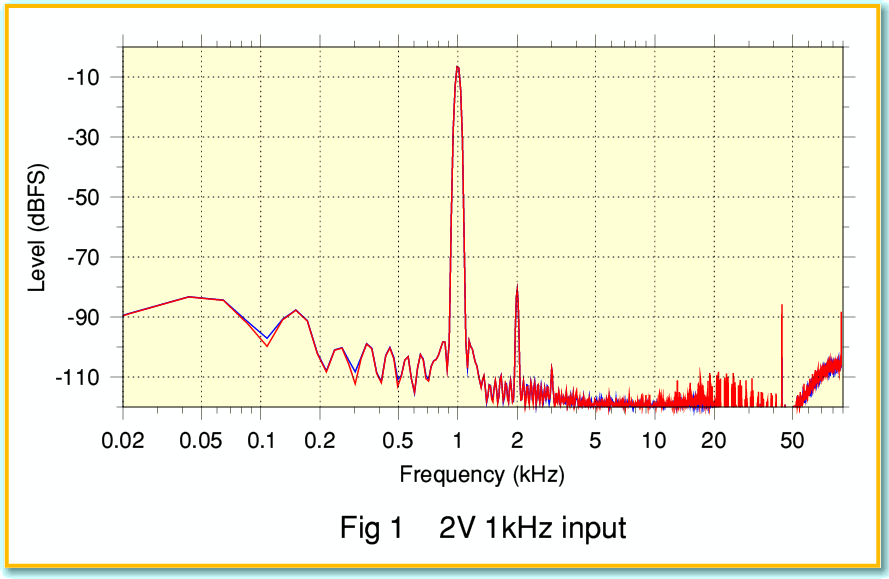
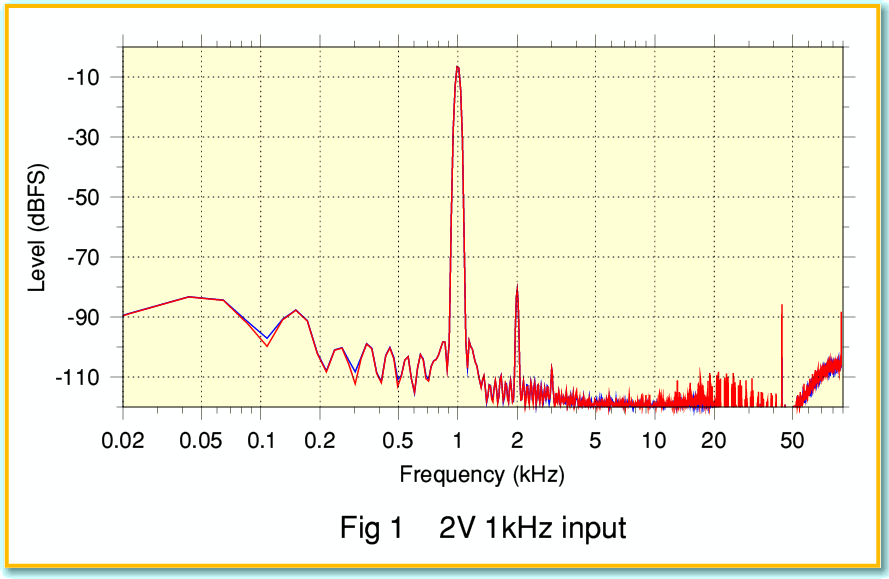
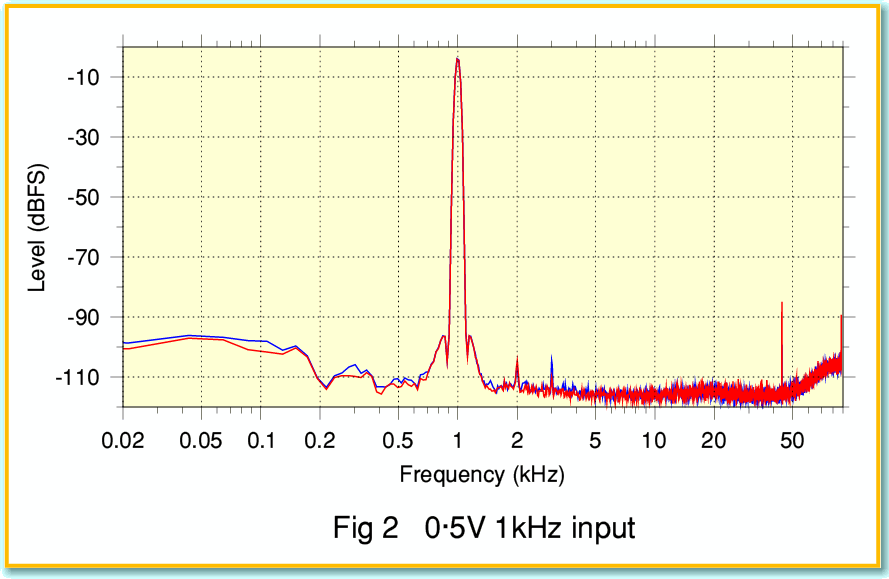
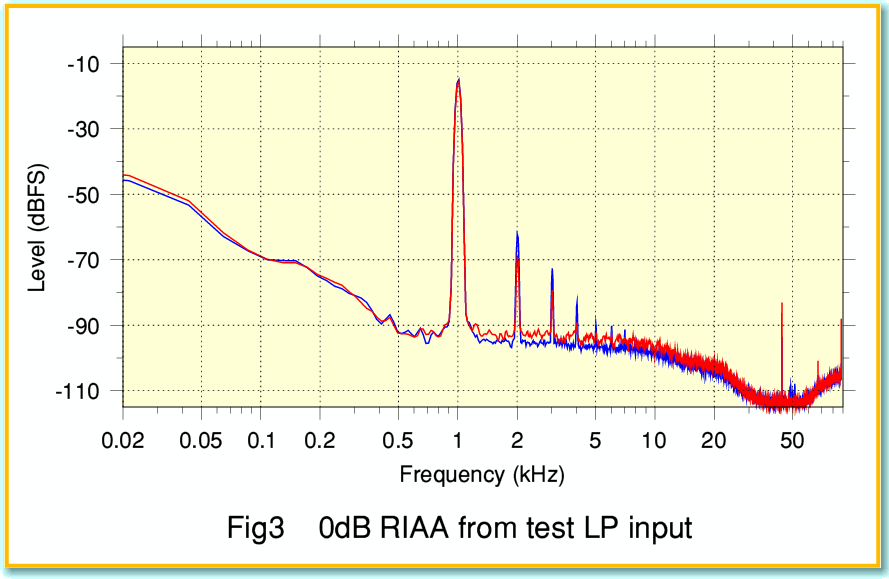
| Chunk | Contents | bytes | Memo |
| RiffID[4] | 4 | 'R' 'I' 'F' 'F' | |
| RiffSize | 4 | file size - 8 (Little-endian) | |
| WaveID[4] | 4 | 'W' 'A' 'V' 'E' | |
| bwf | ID[4] | 4 | 'b' 'e' 'x' 't' |
| Size | 4 | 858 | |
| ckData | 1 | 116 | |
| Description[256] | 256 | TAPE=<number> | |
| Originator[32] | 32 | 0 | |
| OriginatorReference[32] | 32 | TASCAM HD-P2 | |
| OriginationDate[10] | 10 | yyyy-mm-dd | |
| OriginationTime[8] | 8 | hh:mm:ss | |
| TimeReferenceLow | 4 | 0 | |
| TimeReferenceHigh | 4 | 0 | |
| Version | 2 | 0 | |
| UMID[64] | 64 | 0 | |
| Reserved[190] | 190 | 0 | |
| CodingHistory[256] | 256 | 0 | |
| fmt | FmtID[4] | 4 | 'f' 'm' 't' ' ' |
| FmtSize | 4 | 18 | |
| wFormatTag | 2 | 01 | |
| nChannels | 2 | 02 | |
| nSamplesPerSec | 4 | 44100/48000/88200/96000/176400/192000 | |
| nAvgBytesPerSec | 4 | nSamplesPerSec × nBlockAlign | |
| nBlockAlign | 2 | 06 | |
| wBitsPerSample | 2 | 16/24 | |
| cbSize | 2 | 0 | |
| tfid | ID[4] | 4 | 'T' 'F' 'I' 'D' |
| Size | 4 | 26 | |
| FileName | 8 | 'T' 'a' 'k' 'e' '0' '0' ' ' ' ' | |
| Date[10] | 10 | yyyy-mm-dd | |
| Time[8] | 8 | hh:mm:ss | |
| pad | ID[4] | 4 | 'P' 'A' 'D' ' ' |
| Size | 4 | 70 | |
| ?[70] | 70 | 0 | |
| data | DataID[4] | 4 | 'd' 'a' 't' 'a' |
| nDataBytes | 4 | size of data chunk |